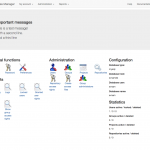SVN Access Manager is a powerful tool for managing access to subversion repositories. The tool provides user and group management and access rights (read /write) to dedicated paths in a repository as well.
Subversion grants access rights recursively. That means that creating access rights to repositories is not as complex as it seams. Because of the fact that ViewVC is very popular SVN Access Manager can create Apache configuration files for ViewVC. See documentation for further information.
Let’s have a small example to explain subversion configuration.
Repository testrepo:
trunk
/dir1
/dir2
/dir3
/dir4
/dir5
Let’s assume that there’re two users defined for this repository, user A and user B. User A should have read access to the whole repository but should only be allowed to write into “dir2” without the sub directories. User B should have write access to the whole repository except “dir5”. For dir5 he should not have any access.
You can set the access rights with SVN Access Manager according to this created access file:
[testrepo:/trunk/] A = r B = rw [testrepo:/trunk/dir2] A = rw [testrepo:/trunk/dir2/dir3] A = [testrepo:/trunk/dir2/dir4] A = B =